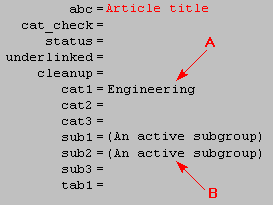Category:Engineering Workgroup: Difference between revisions
Jump to navigation
Jump to search
(previous page) (next page)
imported>Milton Beychok m (Added Active subgroups section) |
imported>Milton Beychok m (Added an explanation of how to designate articles for inclusion in this workgroup and in any active subgroup(s)) |
||
| Line 1: | Line 1: | ||
{{WG_articles|Field=Engineering}} | {{WG_articles|Field=Engineering}} | ||
[[Image:EngWorkgrp.png|right|273px]] | |||
'''To designate an article for inclusion in this workgroup and in any active subgroups, go to the article's Metadata page and :''' | |||
* List '''Engineering''' as one of the workgroup categories (i.e., cat1, cat2 or cat3) as indicated by the <font color=red>A</font> in the adjacent image. | |||
* List any active subgroup(s) as one of the subgroup categories (i.e., sub1, sub2 or sub3) as indicated by the <font color=red>B</font> in the adjacent image. | |||
* Write the appropriate entries for '''cat_check''', '''status''', '''underlinked''' and '''cleanup''' (if that has not already been done). The Metadata page includes guidance on writing those entries. | |||
* It is often necessary to "jog" articles to make them display in workgroups and subgroups. "Jogging" is done by editing an article's main page and adding a blank space at the end of any paragraph. | |||
* The Metadata page may list the article for inclusion in as many as 3 main workgroup categories plus as many as 3 subgroup categories. | |||
== Active subgroups == | == Active subgroups == | ||
Revision as of 15:24, 5 April 2009
Workgroups are no longer used for group communications, but they still are used to group articles into fields of interest. Each article is assigned to 1-3 Workgroups via the article's Metadata. |
|
| ||||||||
| Engineering article | All articles (1,290) | To Approve (0) | Editors: active (0) / inactive (43) and Authors: active (359) / inactive (0) |
Workgroup Discussion | ||||
| Recent changes | Citable Articles (36) | |||||||
| Subgroups (18) | ||||||||
Checklist-generated categories:
Subpage categories:
|
Missing subpage categories:
Article statuses:
| ||||||||
Below is a listing of articles within the scope of the Engineering Workgroup.
To designate an article for inclusion in this workgroup and in any active subgroups, go to the article's Metadata page and :
- List Engineering as one of the workgroup categories (i.e., cat1, cat2 or cat3) as indicated by the A in the adjacent image.
- List any active subgroup(s) as one of the subgroup categories (i.e., sub1, sub2 or sub3) as indicated by the B in the adjacent image.
- Write the appropriate entries for cat_check, status, underlinked and cleanup (if that has not already been done). The Metadata page includes guidance on writing those entries.
- It is often necessary to "jog" articles to make them display in workgroups and subgroups. "Jogging" is done by editing an article's main page and adding a blank space at the end of any paragraph.
- The Metadata page may list the article for inclusion in as many as 3 main workgroup categories plus as many as 3 subgroup categories.
Active subgroups
Pages in category "Engineering Workgroup"
The following 200 pages are in this category, out of 1,290 total.
(previous page) (next page)A
- A-Minima
- Abram S. Hewitt (fireboat)
- D.A. Abrams
- Abrasive wheel
- Absolute zero
- Absorption (chemistry)
- Acceleration
- Acceleration due to gravity
- Accidental release source terms
- Acid dew point
- Acid gas
- Adder (electronics)
- ADMS atmospheric dispersion modeling system
- Aeration basin
- AERMOD air pollution dispersion model
- Aeronautics
- Aerosol
- Aerospace
- Aerospace engineering
- National Institute of Aerospace
- Aerostat
- Aerotrain
- Air pollutant concentrations
- Air pollution
- Air pollution dispersion modeling
- Air pollution dispersion models
- Air pollution dispersion terminology
- Air pollution emissions
- Air preheater
- Air Quality Modeling Group
- Air Resources Laboratory
- Air stripping
- Air Traffic Control
- Airbus A340
- Aircraft
- Airfoil
- Airliner
- Airport
- Airship
- Alfred E. Ronaldson (fireboat)
- Algogulf (ship, 1961)
- Algolake
- Algoma Central
- Algoma Equinox
- Algoma Mariner
- Algoma Navigator
- Algoma Progress
- Algoma Tankers Limited
- Algonova (1969)
- Algonova (2008)
- Algosteel (ship, 1966)
- Alki (fireboat)
- Allegheny Portage Railroad
- Alpha II (fireboat, 1900)
- Amateur radio
- America United (fireboat)
- America's Cup
- American Institute of Chemical Engineers
- American Meteorological Society
- American National Standards Institute
- Amine gas treating
- Ammonia production
- Analytic Hierarchy Process
- Anti-nuclear movement
- Antoine equation
- AP 42 Compilation of Air Pollutant Emission Factors
- API gravity
- API oil-water separator
- Apollo 13 (mission)
- Apollo Command-Service Module
- Apollo program
- Applied science
- Applied Science and Technology Abstracts
- Aqueous Wastes from Petroleum and Petrochemical Plants
- Arcology
- Arctic (ship, 1978)
- Neil Armstrong
- Artificial intelligence
- Artificial Intelligence Markup Language
- Arvik
- ASIMO
- Asphalt (paving)
- Asphalt (petroleum)
- Asphalt Princess (ship, 1976)
- ASTM International
- Research vessel Astrolabe
- Astronaut Glove Challenge
- Asymptotic gain model
- Atmosphere (unit)
- Atmospheric pressure
- Atmospheric reentry
- Atmospheric science
- Augmented reality (AR)
- AUSTAL2000
- Autoclave
- Automatic Identification System
- Automobile
- Aviation
- U.S. commercial aviation history to 1966
- Aviation Week and Space Technology
- Avogadro's law
B
- Backhoe
- Baffinland Iron Mine
- Bagotville (tugboat)
- Baie Comeau (ship, 2013)
- Baie St. Paul (ship, 2012)
- John Logie Baird
- Balloon (aircraft)
- Baltimore bridge collapse
- Bandwidth
- Bar (unit)
- Barrel (container)
- Basel tram
- Battleship
- Arthur Beales
- Bearing capacity
- Beastie (roller coaster)
- Beat (acoustics)
- Beck tunnel boring machine
- Bell Labs Technical Journal
- Alexander Graham Bell
- Bhangmeter
- Bhopal disaster
- Bicycle
- Bill Kettner (fireboat)
- Biodiesel
- Bioengineering
- Biofuel
- Biomass
- Biomechanics
- Bionics
- Biotechnology
- Biot–Savart law
- Bipod
- Bipolar transistor
- Lockheed SR-71 Blackbird
- Blacksmith
- MV Blacky
- Blast (explosives)
- Bloor streetcar line
- Bluebell (1906 ship)
- BMW
- BMW motorcycles
- BMW R60-2
- Boat
- Boatnerd
- Boatswain
- Bode plot
- Boeing
- Boeing 737
- Boeing 787 Dreamliner
- Boiling point
- Boiling Water Reactor
- Bolt (fastener)
- Bomb
- Bomber aircraft
- Boolean algebra
- Bottle
- John Boyd Sr.
- Bravest (fireboat)
- Break of gauge
- Brillante Virtuoso
- Brisance
- Isambard Kingdom Brunel
- Brute force attack
- BTX
- Bucket
- Bucket brigade
- Bug (software)
- Built environment
- Bulldozer
- Bullet train (Japan)
- Buoyancy
- Bus (network topology)
C
- C-40A Clipper
- C-47
- C.D. Scully (fireboat)
- Cabling
- California Air Resources Board
- California Environmental Protection Agency
- California Institute of Technology
- CALPUFF air pollution dispersion model
- Canadian Forest Navigation Group
- Canadian Government Ship
- Canadian National Railway
- CANDU
- Capnography
- Capsule endoscopy
- Carbon capture and storage
- Carbon monoxide
- Carbon nanotube
- Catalysis
- Catalytic reforming
- Catapult
- Cellular telephony
- Cement